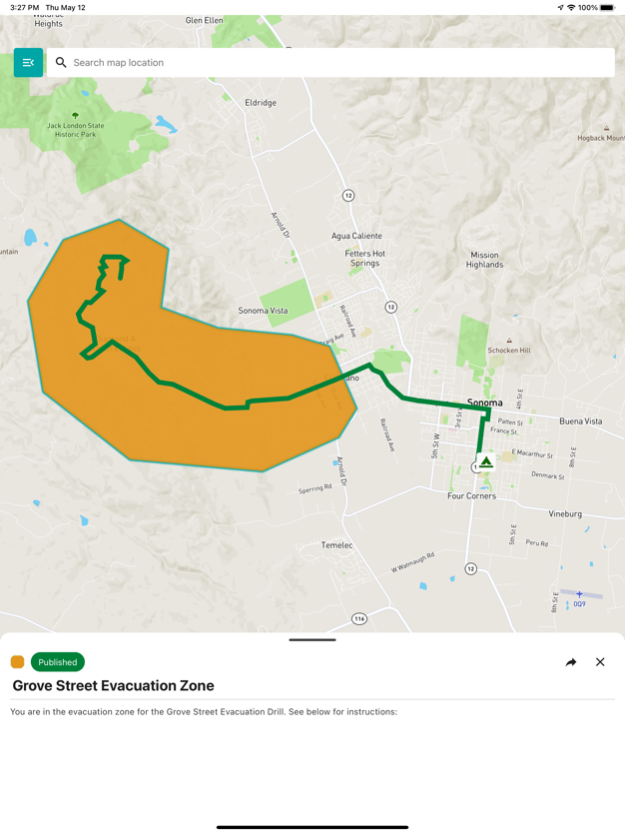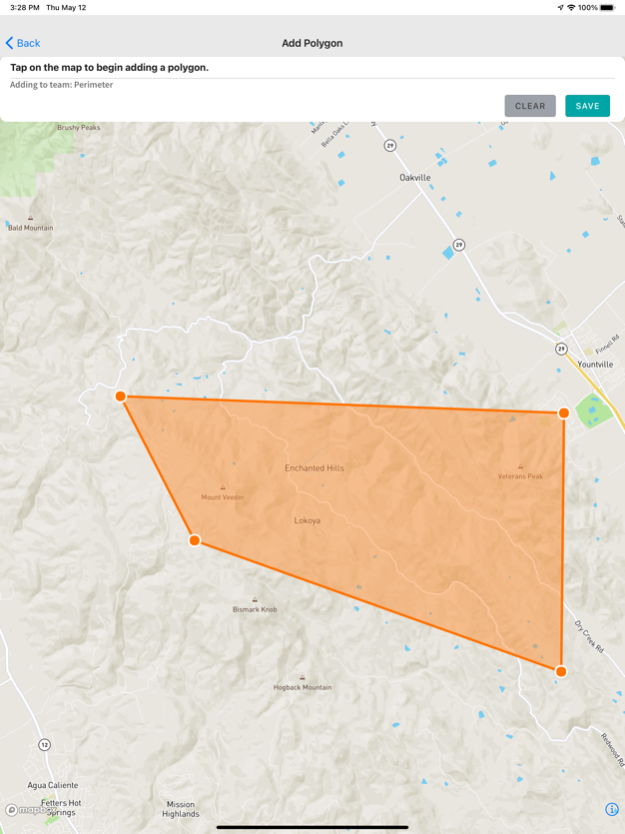Perimeter Mobile 1.25
Continue to app
Free Version
Publisher Description
NOTE: The Perimeter application is for first responders ONLY. Residents can get evacuation information from our website here: https://perimetermap.com/
With the Perimeter Platform, emergency management personnel and other government officials can communicate with each other to check the status of an incident as it progresses. The app can also publish information directly to the public, which can be accessed without any prior signup, download, or opt-in.
Users will also need to have accounts approved by the Perimeter team to access the application. If you are representing public safety and would like to receive access to the application, or if you believe you should already have access, email us at support@perimeterplatform.com. If your department is interested in using the Perimeter platform, contact our sales team at sales@perimeterplatform.com.
Apr 10, 2024
Version 1.25
User team management screen/flow redesign
data blocking now non-blocking
Mapping system update
Allow downloading offline maps in background
Prevent deleting/re-shaping pre-planned zones
White polygon borders for satellite mode
Relaxed Invasive auto map adjustments
Updated to more secure auth0 universal login flow
About Perimeter Mobile
Perimeter Mobile is a free app for iOS published in the Office Suites & Tools list of apps, part of Business.
The company that develops Perimeter Mobile is CHLELA. The latest version released by its developer is 1.25.
To install Perimeter Mobile on your iOS device, just click the green Continue To App button above to start the installation process. The app is listed on our website since 2024-04-10 and was downloaded 1 times. We have already checked if the download link is safe, however for your own protection we recommend that you scan the downloaded app with your antivirus. Your antivirus may detect the Perimeter Mobile as malware if the download link is broken.
How to install Perimeter Mobile on your iOS device:
- Click on the Continue To App button on our website. This will redirect you to the App Store.
- Once the Perimeter Mobile is shown in the iTunes listing of your iOS device, you can start its download and installation. Tap on the GET button to the right of the app to start downloading it.
- If you are not logged-in the iOS appstore app, you'll be prompted for your your Apple ID and/or password.
- After Perimeter Mobile is downloaded, you'll see an INSTALL button to the right. Tap on it to start the actual installation of the iOS app.
- Once installation is finished you can tap on the OPEN button to start it. Its icon will also be added to your device home screen.